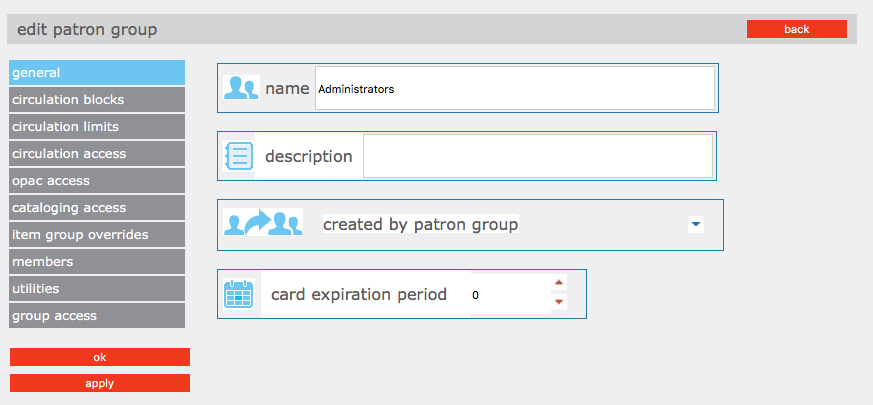Modifying Patron Group Permission
To modify the permissions assigned to a patron group:
-
On the Group Editor home page, click the
 link for the group you want to modify. This displays the General page for the group.
link for the group you want to modify. This displays the General page for the group. -
Modify the settings as needed. For instructions, refer to the procedure in Creating a New Patron Group
-
When finished, click OK to save your changes.