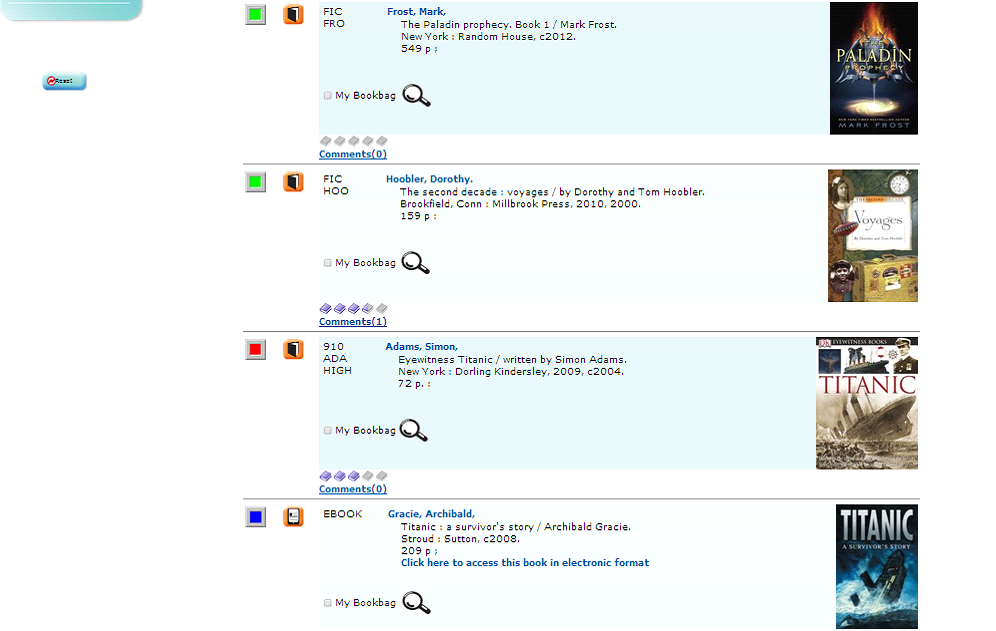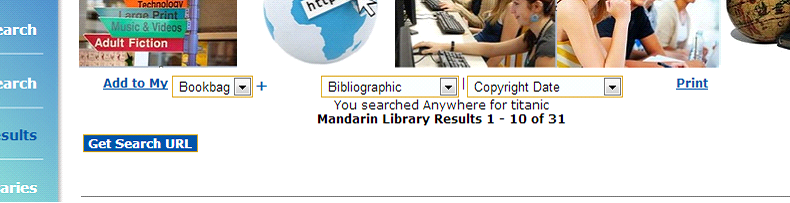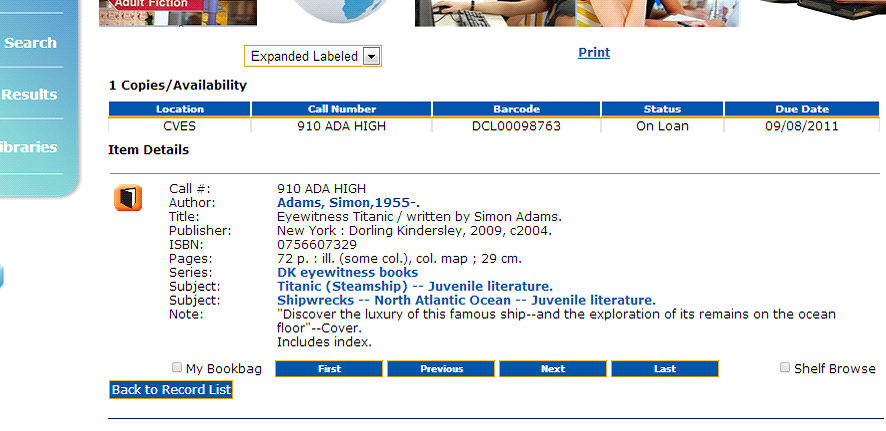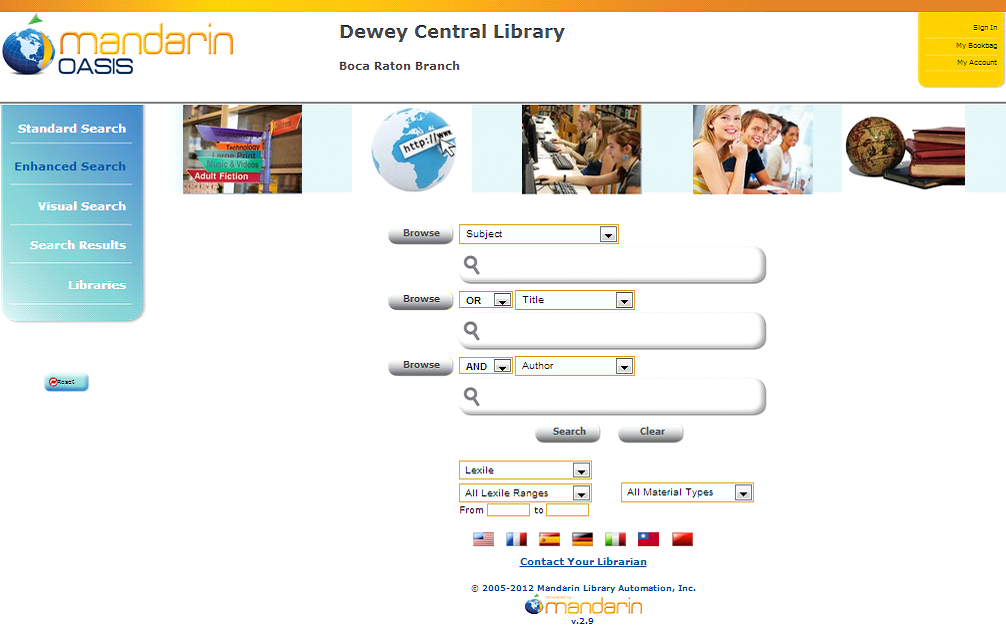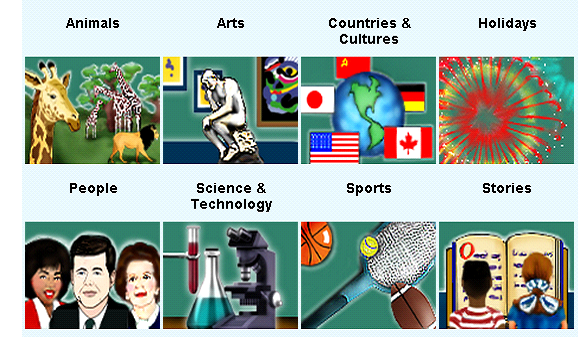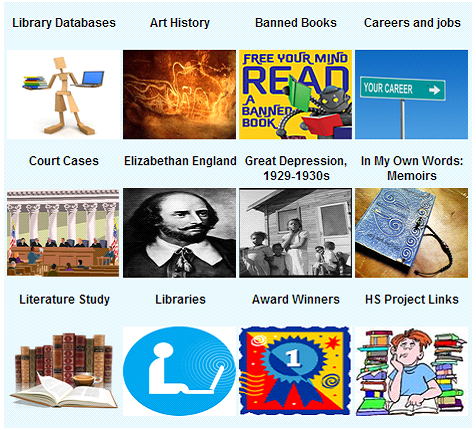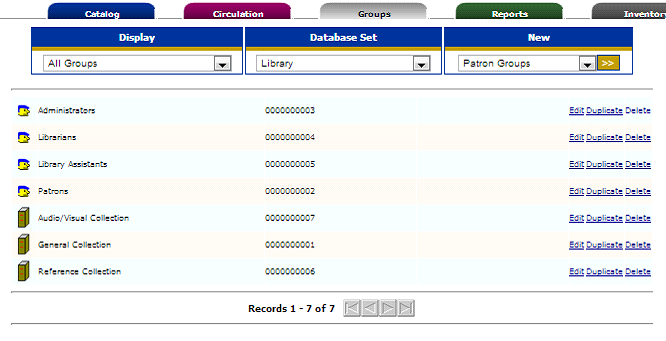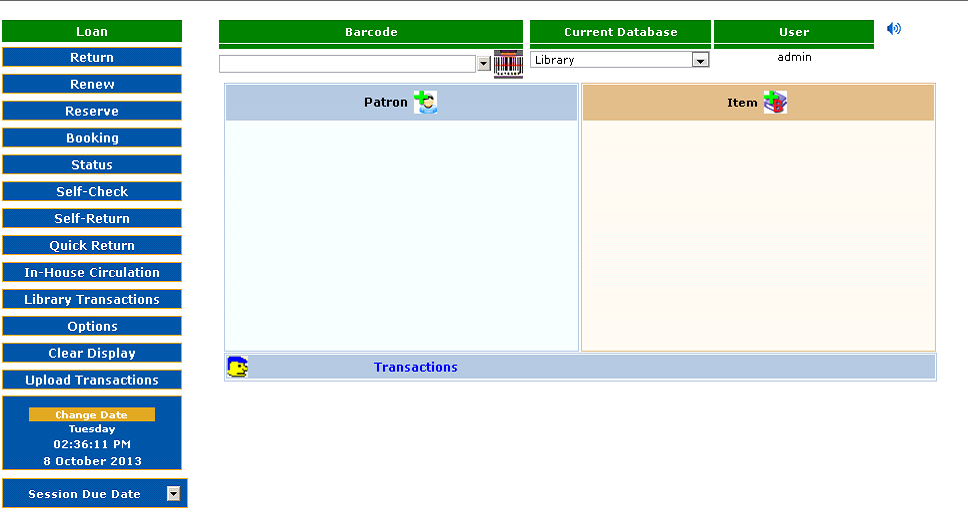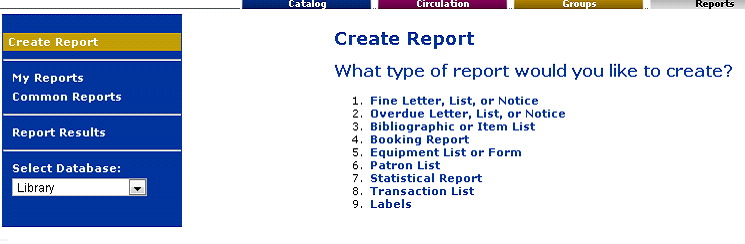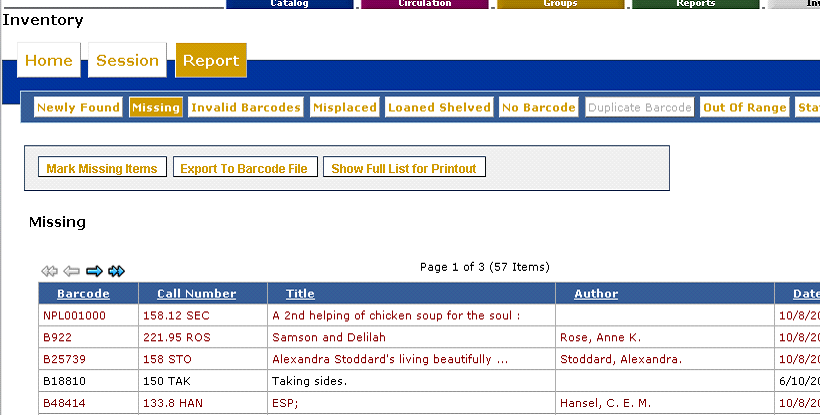Mandarin Oasis is a Web-based library management system that allows users to access library resources through any workstation with a Web browser, anywhere at anytime.
It brings to the accessibility of the web the flexibility and maturity of Mandarin’s long history of providing quality, affordable integrated library systems.
The patron interface of Oasis is wonderfully flexible and customizable. The librarian who knows her patrons and their needs can easily configure the public catalog portion of the program to best answer those needs and attract users.
Put your library’s logo or image along with your library’s name at the top of your OPAC. The images along the top of the search window can be customized with pictures from your library or other graphics you choose. These images are also links that can lead your patrons to outside resources like your subscription databases or to the catalogs of other libraries, or they can link back to your institution’s or community’s websites and online resources.
You can decide which language interfaces are available, as represented by the flags at the bottom of the screen. You can have the Contact Your Librarian link or not, you can use the Lexile search filter or turn it off, and you can customize the list of material types, including expanding the concept of this filter to other subsets or special collections in your library.
There are three methods of searching in the Oasis OPAC, as you see on right. You can decide which search is the default. Here you see the Standard Search with a google-like search box. Entering a word or phrase here and clicking the Search button brings you to the first Results screen.
This page shows basic information about each item, including call number, and an icon that indicates the type of media. The Availability Box shows whether the item is on the shelf or unavailable – probably on loan – or is an electronic item, perhaps an ebook or a website. The cover images come from an add-on subscription to Syndetics Solutions, which provides much more information about the item, including summaries and reviews. Patrons can use the Bookbag feature to collect a list of items which can be printed or saved as a bibliography. In all these cases the format and the order of the list are easy to select and change.
Your patrons can rate the items in the OPAC on a scale of 1 to 5, and they can add comments or reviews, that are visible after a librarian has checked them.
Clicking on the Details button brings up more information on an individual item, including its exact status. Blue highlighting, of course, indicates hyperlinks to allow the patron to follow subjects or authors.
Another way of searching is the Enhanced Search, which has dropdown menus offering several more fields in which to search. Terms can be combined with Boolean operators, and Browse buttons give access to the list of subjects, titles and authors in the indexes. Patrons can create very specific search queries to fulfill their research needs.
The third search option is the Visual Search, which comes with eight pre-configured queries and hierarchies, but which can also be customized to fit your library. Using graphics from any number of sources,
you can customize the hierarchies and queries and even create links to lead your patrons easily to the resources you know they want to find. Like the pictures at the top of the page, buttons can be created to link to other databases or to other online sources of information. They can also be set to do the searches for the kinds of materials your patrons often look for, or to support classroom projects or library events.
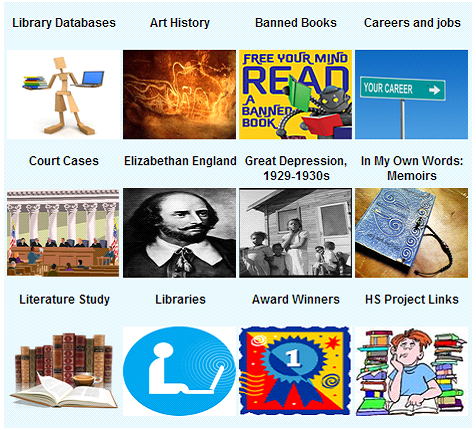
Your patrons can log into the OPAC to perform any number of tasks for themselves, freeing you for other important library work. Besides being able to view their own transactions, current and historical, they can reserve items themselves, renew their own borrowed items, and even check out and check in their own materials. They can create Bookbags – lists of items they want to keep track of – and Bibliographies that can be printed, saved, or shared. All of these features are, of course, subject to library policies and librarian choice, and they can be configured specifically for sets of patrons and items.
The program can allow for many multiple levels of access for patrons and library staff. At the highest level, the librarian has access to the entire suite of program parts and features. Access levels as well as circulation rights are set in Groups, which can be as simple or as complex a matrix of settings as are needed.
Cataloging expands the searching function of the OPAC to include the ability to add item and patron records from scratch, with basic and advanced editing screens, as well as to capture records from other libraries with the built-in Z39.50 feature called Record Fetch. Batch searching and downloading of records from other libraries can be done as well, and item and patron records can be imported from various formats of electronic files. Advanced editing of multiple records is possible with the Find and Replace feature.
The Circulation portion of the program provides the many functions necessary for easily keeping track of patrons and transactions, including loan, return, renew, reserve, as well as the ability to get a quick overview of the status of an individual item, patron, or group. Communication with patrons by email or phone text can be done with a click or automatically.
Reports, referring to anything that might be printed from the program, including cards and labels of various kinds, are created by Oasis as PDF files, so they are easily shared, stored or printed. Dozens of report templates are included, and customizing can be done here as well.
With the Inventory feature Oasis offers a method for checking sections of the collection or the whole, to determine what items might be mislabeled, misfiled, or missing. Printed reports from Inventory can show the cost and scope of lost materials.
Using input from library customers, Mandarin Library Automation continues to develop its programs to meet the needs of 21st-century librarians and library users. Mandarin Oasis offers your library a robust, flexible library system for your library and your patrons into the future.