Admin Mode
When installed, the program creates a shortcut on the desktop and can also be found under Programs in the Start menu.
-
The recommended resolution for the best display is 1024 x 768.
-
Library Usage can be used along with the Oasis and Mandarin M3 programs. Cataloging and Report Tool are especially helpful for the proper use of Library Usage.
To access the administrative features of Library Usage sign in to Library Usage
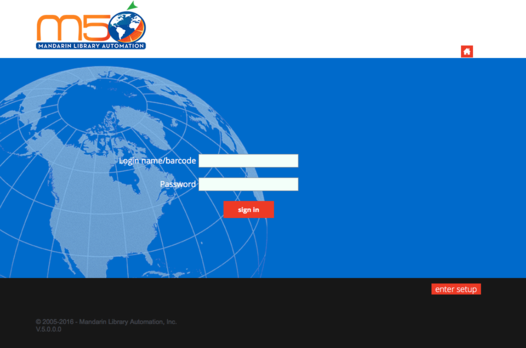
The program requires a password to access the Admin Mode. By default the password is “boca raton”. Then click on the enter setup button in the lower right corner.
The Admin Screen shows the administrative functions that are available.
