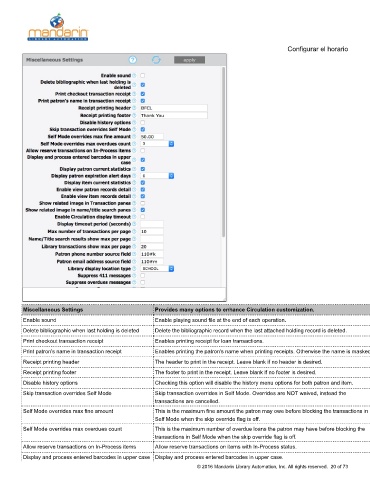Page 20 - M5 Guia de Uso Diario
P. 20
Configurar el horario
Miscellaneous Settings Provides many options to enhance Circulation customization.
Enable sound Enable playing sound file at the end of each operation.
Delete bibliographic when last holding is deleted Delete the bibliographic record when the last attached holding record is deleted.
Print checkout transaction receipt Enables printing receipt for loan transactions.
Print patron's name in transaction receipt Enables printing the patron's name when printing receipts. Otherwise the name is masked.
Receipt printing header The header to print in the receipt. Leave blank if no header is desired.
Receipt printing footer The footer to print in the receipt. Leave blank if no footer is desired.
Disable history options Checking this option will disable the history menu options for both patron and item.
Skip transaction overrides Self Mode Skip transaction overrides in Self Mode. Overrides are NOT waived, instead the
transactions are cancelled.
Self Mode overrides max fine amount This is the maximum fine amount the patron may owe before blocking the transactions in
Self Mode when the skip override flag is off.
Self Mode overrides max overdues count This is the maximum number of overdue loans the patron may have before blocking the
transactions in Self Mode when the skip override flag is off.
Allow reserve transactions on In-Process items Allow reserve transactions on items with In-Process status.
Display and process entered barcodes in upper case Display and process entered barcodes in upper case.
© 2016 Mandarin Library Automation, Inc. All rights reserved. 20 of 73