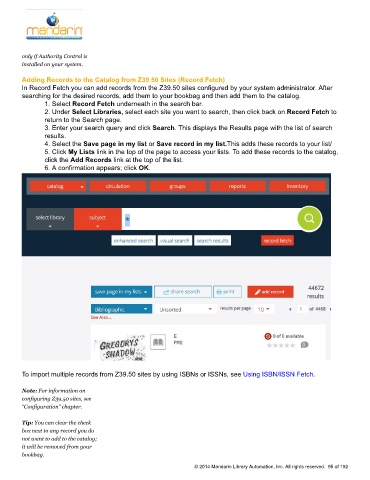Page 96 - M5 User Guide
P. 96
only if Authority Control is Bib Records (Add, Duplicate, Edit, Add from Z39.50)
installed on your system.
Adding Records to the Catalog from Z39.50 Sites (Record Fetch)
In Record Fetch you can add records from the Z39.50 sites configured by your system administrator. After
searching for the desired records, add them to your bookbag and then add them to the catalog.
1. Select Record Fetch underneath in the search bar.
2. Under Select Libraries, select each site you want to search, then click back on Record Fetch to
return to the Search page.
3. Enter your search query and click Search. This displays the Results page with the list of search
results.
4. Select the Save page in my list or Save record in my list.This adds these records to your list/
5. Click My Lists link in the top of the page to access your lists. To add these records to the catalog,
click the Add Records link at the top of the list.
6. A confirmation appears; click OK.
To import multiple records from Z39.50 sites by using ISBNs or ISSNs, see Using ISBN/ISSN Fetch.
Note: For information on
configuring Z39.50 sites, see
“Configuration” chapter.
Tip: You can clear the check
box next to any record you do
not want to add to the catalog;
it will be removed from your
bookbag.
© 2014 Mandarin Library Automation, Inc. All rights reserved. 95 of 192