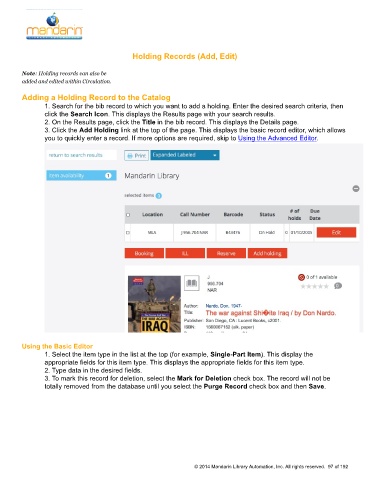Page 98 - M5 User Guide
P. 98
Holding Records (Add, Edit) Holding Records (Add, Edit)
Note: Holding records can also be
added and edited within Circulation.
Adding a Holding Record to the Catalog
1. Search for the bib record to which you want to add a holding. Enter the desired search criteria, then
click the Search Icon. This displays the Results page with your search results.
2. On the Results page, click the Title in the bib record. This displays the Details page.
3. Click the Add Holding link at the top of the page. This displays the basic record editor, which allows
you to quickly enter a record. If more options are required, skip to Using the Advanced Editor.
Using the Basic Editor
1. Select the item type in the list at the top (for example, Single-Part Item). This display the
appropriate fields for this item type. This displays the appropriate fields for this item type.
2. Type data in the desired fields.
3. To mark this record for deletion, select the Mark for Deletion check box. The record will not be
totally removed from the database until you select the Purge Record check box and then Save.
© 2014 Mandarin Library Automation, Inc. All rights reserved. 97 of 192